Are you worried because you think your blog content is being copied without your permission? I wrote a post in the past on how to fight content thieves but I didn't mention disabling right click because I never saw it as a good idea. A visitor might want to copy your tutorial to a notepad for reference purpose but disabling right-click on your blog makes this impossible. This can actually make you lose visitors. The simple truth is that only a very few percentage of your visitors want to copy your content for the purpose of using it on their own blog.
Also, disabling right click on your blog just to protect your content looks rather unprofessional to me. I won't advice you to do this because I, personally can't do it. Well, that's just my own opinion though, you can follow the process if it's important you implement it on your blog but I still maintain it ain't cool. :)
To disable right click on your blog:
1. Login to your blogger account
2. Click on Design > Edit HTML
3. Search for <head>
4. Paste this code just below it:
<script language='Javascript'>
function mycontextmenu() {
alert('Sorry, right-click has been disabled');
return false;
}
document.oncontextmenu = mycontextmenu;
</script>
It should look just like this:
5. Save your template and visit your blog. You'll only find out that right click is totally disable.
6. This is optional but you can change the characters in red to your personal text. This is the message that'll be displayed instead of context menu.
Like I said earlier, disabling right-click is a lame method to protect your content and I won't recommend it to anyone. Have you given it a thought that regular visitors won't even be able to right click on a link and open it in a new tab? It's one of the ways to frustrate your regular visitors and drive them off.
How To Bypass Disabled Right-Click:
In case you visit a site with right-click disabled, there's a way to bypass it. Just copy the javascript below and paste it into the address bar, hit ENTER and it totally disables whatever right click script used:
javascript:void(document.onmousedown=null);void(document.onclick=null);void(document.oncontextmenu=null)
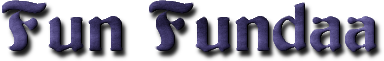

No comments:
Post a Comment