This post is only for newbies who have joined Google Adsense recently. This post may irritate old users of AdSense. But be cool as there are all types of visitors in blog sphere.
Many new AdSense users wants to know how to cash out their payments, What are the Payment options introduced by Google AdSense, What is the schedule Google send payments, these are the common questions. I try my best to answer all these question and specially how to cash out AdSense payment via Western Union.
Let me tell you what are the payment options Google AdSense use to send AdSense publisher earnings.
Google AdSense Payment Options:
- Payment by Cheque
- Payment by Electronic Funds Transfer
- Payment by Western Union Quick Cash
These are the three payment options available for Google AdSense. If you have chosen payment by Cheque, Cheque reaches at your home address near after one month. It takes you towards to late. Non US publishers don’t like it. Cheque can be lost too.
Electronic Funds Transfer another payment option by AdSense can be use for receiving your earnings. It is direct funds transfer into your Bank account.
Google AdSense Payment Schedule:
If you have earned 100$ in any month till the last of that month then next month in last dates you will get your payment. for example you have started working with AdSense in January and till 31 first January you have earned 100$ or more then in last dates of February you will get your payment.
How to Cash out Payment via Western Union:
Now I move towards that how to cash out payment via Western Union. A most used method for receiving payments among AdSense publishers. Near all countries are supported for this payment option. Most fast and easy way to cash out. No need for any opening of bank account. Just having any national identity makes you enable for receiving payments via this method.
If you have chosen Western Union as a your payment option then just follow these steps. If you have earned 100$ or more in previous month in your AdSense account then start checking Your Google AdSense payment history page after 26 of that month. This is the time you can get MTCN (Money Transfer Control Number) on that page. MTCN number can appear at any time after 25-26 of the month. When ever it appear note it down. Now you have gotten most important thing of your payment process. Things you need to cash out are:
- Your National identity.
- Sender Information.
- Amount.
- MTCN code.
All above defined things must have with you while going to cash out you payment.Find out any Western Union agent near you, Normally they sits in Banks, Post Offices, or money exchange service providers. Go to Western Union agent and give him/her all details you have with you, Within 5 minutes you will get your payment in your hands.
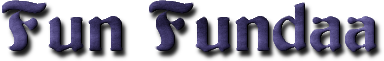

No comments:
Post a Comment