.jpg) Last week, when I entered to all of my WordPress blogs which hosted in same web hosting account, I found that all of my blogs have encountered Internal Server Error 500. I felt panic and don’t have any idea how to solve the problem, then I tried to search some info from Google to see whether I can get help or not.
Last week, when I entered to all of my WordPress blogs which hosted in same web hosting account, I found that all of my blogs have encountered Internal Server Error 500. I felt panic and don’t have any idea how to solve the problem, then I tried to search some info from Google to see whether I can get help or not.There are several solutions that other bloggers have provided and guild us how to solve the problem of Internal Server Error, unfortunately none of them can really help me. Most of the posts saying that most probably is due to the corrupted of .htaccess file. They asked to backup the current .htaccess and then create and blank .htaccess file and upload again. Hmmm.. this method can’t work for me!
I guessed there must be something happen on my hosting, if not why all of my blogs having the same error since I didn’t change wordpress themes, upload new plugins, update posts and etc. When the time I login to my cPanel page, I get shocked to see the Cpanel CPU and Memory Usage is full. Yes, this is the problem caused all my blogs cannot be displayed due to the memory allocation to the files.
After that, I tried to contact my hosting technical support, they replied that it may be is due to huge of plugins used on my blogs, and asked me to take down those unusable plugins. What the hell?! I don’t have many plugins on my blogs, all the while my blogs are working fine for many years, of course I can’t accept this reason. Beside that, my technical support also suggest me go to change VPN server to support all my current blogs. I really want to fuck him because I only have few blogs without using high bandwidth, why I need VPN server? Really stupid technical support!!!
I know Internal Sever Error is most likely caused by low memory limit on my server this time, but I have nothing to do how to lower down the memory usage, then I just wait until second day. When the time I wake up from my bed, all my blogs were working fine, the cPanel CPU and memory usage is back to normal. Thanks god!
Anyway, if you found Internal Server Error 500 on your WordPress blog, I advise you to check the CPU and memory usage on your cPanel account first, if the CPU and memory usage is working fine, the most probably you can try to check your .htaccess file or plugins usage on your blog.
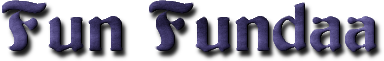
No comments:
Post a Comment